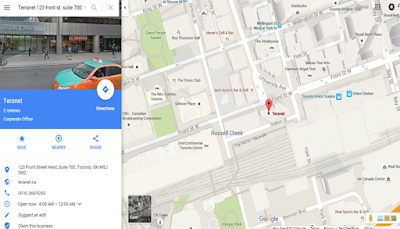It is that time again - time to review the most popular mobile apps for real estate. Those apps that have come out on top as the best for research, time management, marketing, organization or communication. Some of the ones on this list are old faves - faves that seem to make it to the top of the list time and time again. Others are new to the stage, but are full of promise!
Research Apps
1. Google Maps – this is a great app that can be used as a GPS. You can view street view and aerial imagery of different neighbourhoods and use the GPS feature to navigate from property to property. Looking at an overhead view of a neighbourhood can enable you to plan routes where you can pass amenities that your client would be interested in.
2. GeoWarehouse – Access the GeoWarehouse application from your tablet to research a property, generate sales comparables, view sales history, verify legal owners and legal descriptions, financial encumbrances, neighbourhood demographics, request instrument images, condo certificates, surveys and more…
Marketing Apps
3. Mail Chimp – This is a platform that enables you to create your own branded emails and newsletters and market them to your email lists.
4. Social media – Make sure you have downloaded apps for the social media sites you use frequently. This is important because some sites like Facebook require that you download a secondary app to manage your business page.
5. Communication Apps – Skype, Facetime, WhatsApp, and/or Facebook Messenger all offer apps that make it effortless to have free video and telephone calls with your customers.
6. LightTrac – This app enables you to be more aware and have more control over lighting conditions so that you can plan to take your photos at optimal times - not to mention plan showings around the optimal times of day.
7. Majic Plan – This mobile app enables you to create floor plans quickly and easily using the camera on your mobile device.
8. Create your Own Mobile App - Use this service to create your own mobile app: http://www.biznessapps.com/realtor-iphone-app.php.
9. Netfirms – You can use this site to host, create and market your own website affordably.
Apps that Make Calculations
10. Mortgage calculator app – there are tons of them and it is a huge benefit to have one downloaded. Clients may want your help to crunch numbers to see what price points of homes they can afford.
11. Land transfer tax calculator – RateHub has a really great land transfer tax calculator that you can use to quickly estimate municipal and provincial land transfer taxes: https://www.ratehub.ca/land-transfer-tax-ontario .
Organizational/Document Management Apps
12. Dropbox – This a crucial app that makes storing files securely in the cloud easy. Using Dropbox enables you to access documents from anywhere. You can also email your clients links to documents and even the ability for them to upload documents to your Dropbox.
13. Evernote – This is another app that enables you to organize and store documents and notes. They offer a number of industry specific products including real estate.
All-in-one Apps
14. ViMO – this is a real estate specific app that is really an all-in-one app because it does many things under the above categories in the same app. You can:
• Market your listings – through CRM functionality, market insight reports and through posting your listings
• Research properties – check sales comps, registered owners, encumbrances, sales history and more
• Research areas – pull demographics, view neighbourhood trends and sales
• Administer documents – create and sign documents electronically
• Communicate – send messages and documents to other ViMO users and more
When it comes to doing things on the go, this list of the top mobile apps for real estate is a great way to have everything in one place, there when you need it. In the competitive industry that is real estate, the only way to compete it to be the best.
These apps help. Visit www.myvimo.ca today.
These apps help. Visit www.myvimo.ca today.